Template Guidelines
PHYSICAL TEMPLATE
-
Tape or hold a piece cardboard against your bike frame.
-
Using a pen or a thin marker trace around the internal edge of your frames triangle onto the cardboard making sure you get as close to the frame as possible. Include any parts on your frame such as bottle cage mounts, cable stops, derailleur clamps, etc.
-
Cut out the template and place it up to the frame to make sure it fits in the frame front triangle with all items accurately matching. For half frame bags we recommend having the water bottle cages fitted to check the template, ensuring you have room to remove bottles.
-
Looking to get your bag fitted with other bags such as top tube bags then have these fitted to your bike and straps marked on template to ensure compatibility.
-
Please post your template with your full name and order number clearly written on it.
Once your template has arrived at our studio we will confirm.


DIGITAL FIT PHOTOGRAPHS
1. Attach a ruler to the drive side of your top-tube. Avoid covering up any inside edges of your frame’s triangle with the ruler and rotate the front pedal outside the area of your triangle.
-
For half frame bags that will fit around your water bottle(s) please place your water bottles in the cages.
-
Frames with rear shocks will need to be photographed with rear shock fully compressed and again uncompressed.
-
All other frame bags please remove water bottle cages and unthread the bottle screws about half way.
2. Position the bike so it’s standing straight up, with the drive-side facing you.
3. Position yourself so the camera’s view is dead-center within your bikes front triangle, directly from the side. Ensure both wheels are in the picture. Take the photograph from as far back as possible (10 meters).
4. Move forward for a close-up with the entire top-tube and front triangle. Take another photo.
5. If your bike has cables entering or exiting the frame on the non-drive side (or any other NDS features that you think are important), repeat steps 1-3 for the NDS side photo.
IMPORTANT - Photographs should be high quality as we need to see the ruler clearly for scale when zoomed in. To maintain quality photos should be send via google drive link, drop box, or similar.
File type .RAW .psd .ai .jpg at 300DPI.
Note - Camera phones should be avoided.
Your photos will be confirmand if they meet required above specifications.
Examples of the perfect Digital Fit photographs.